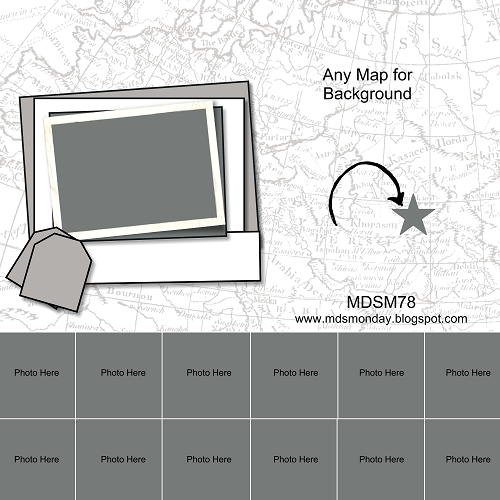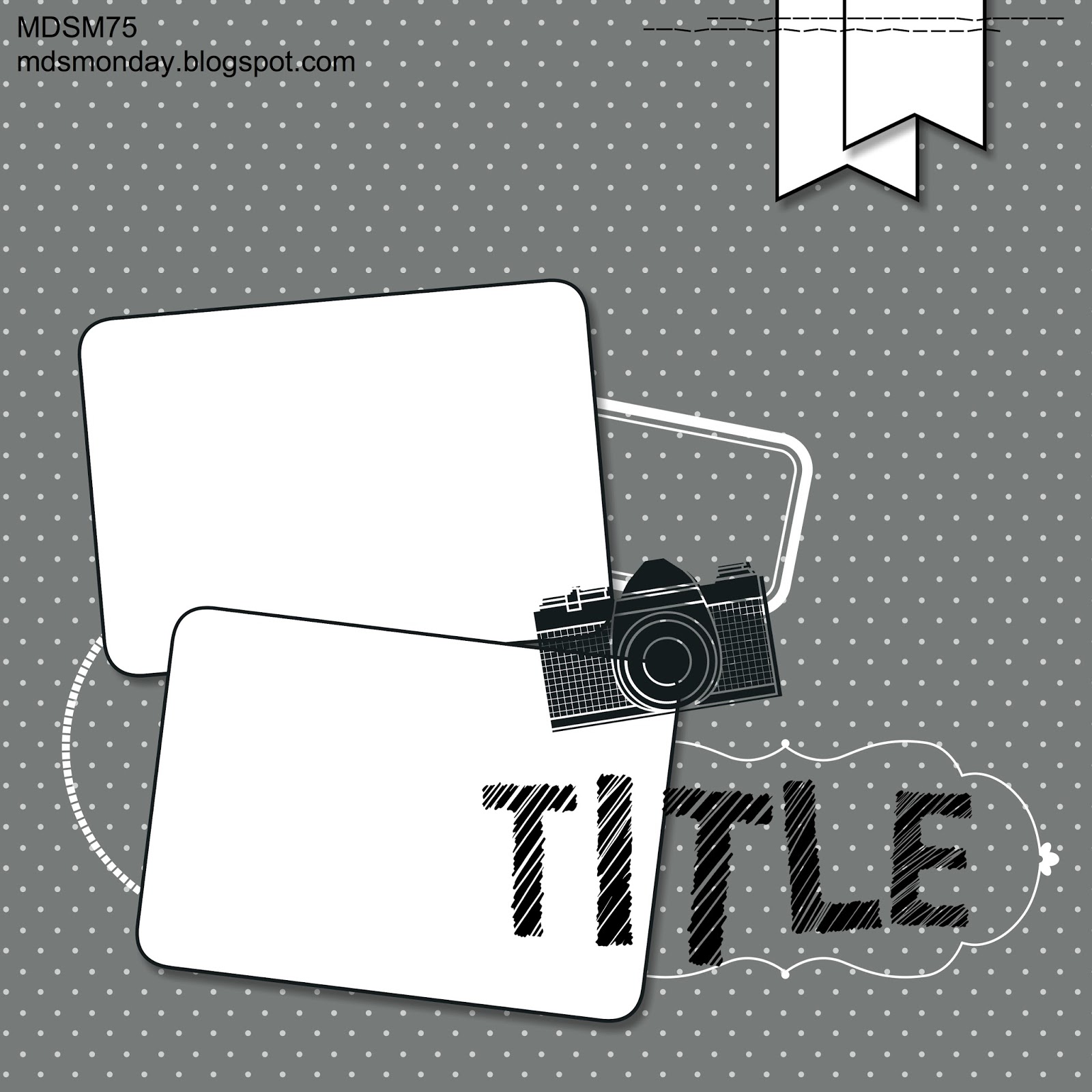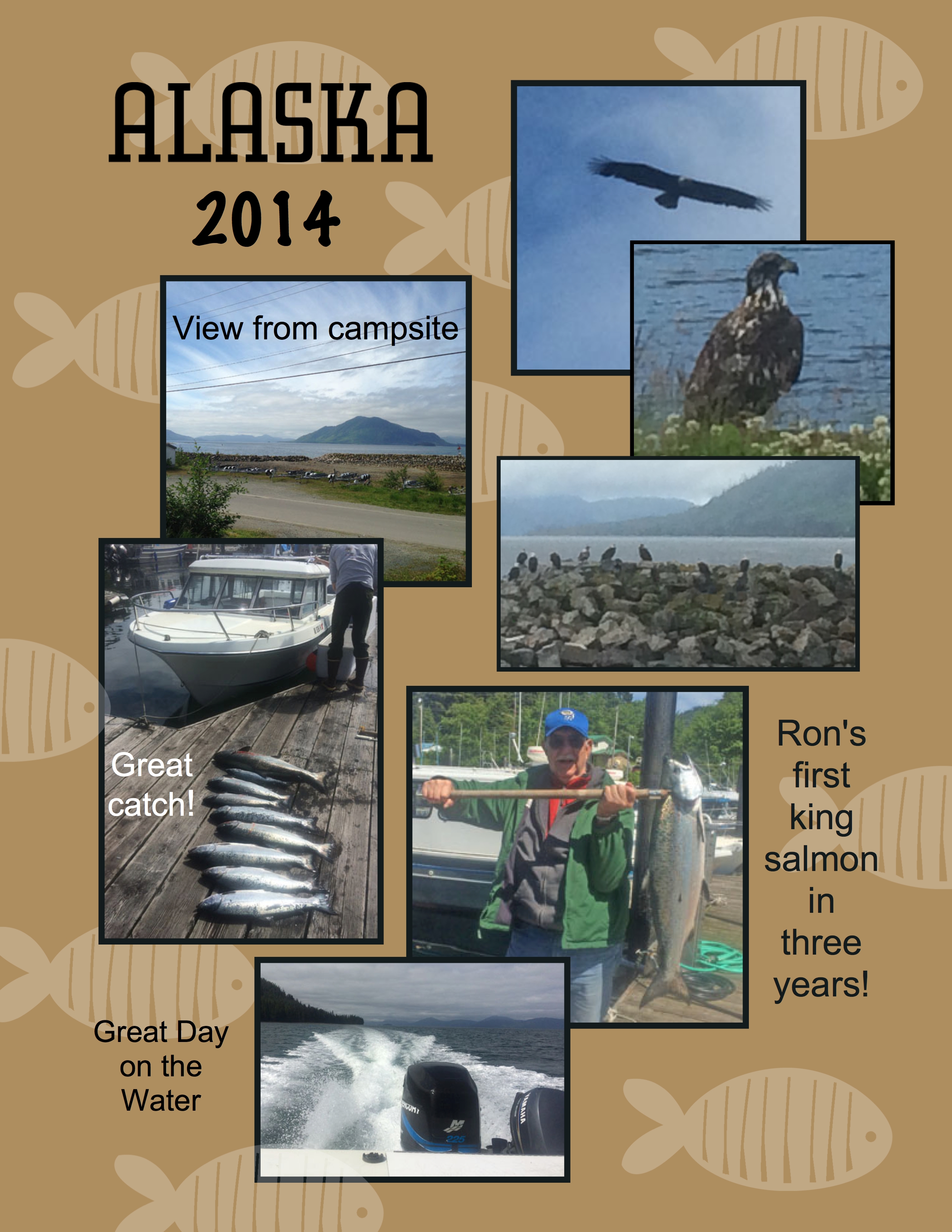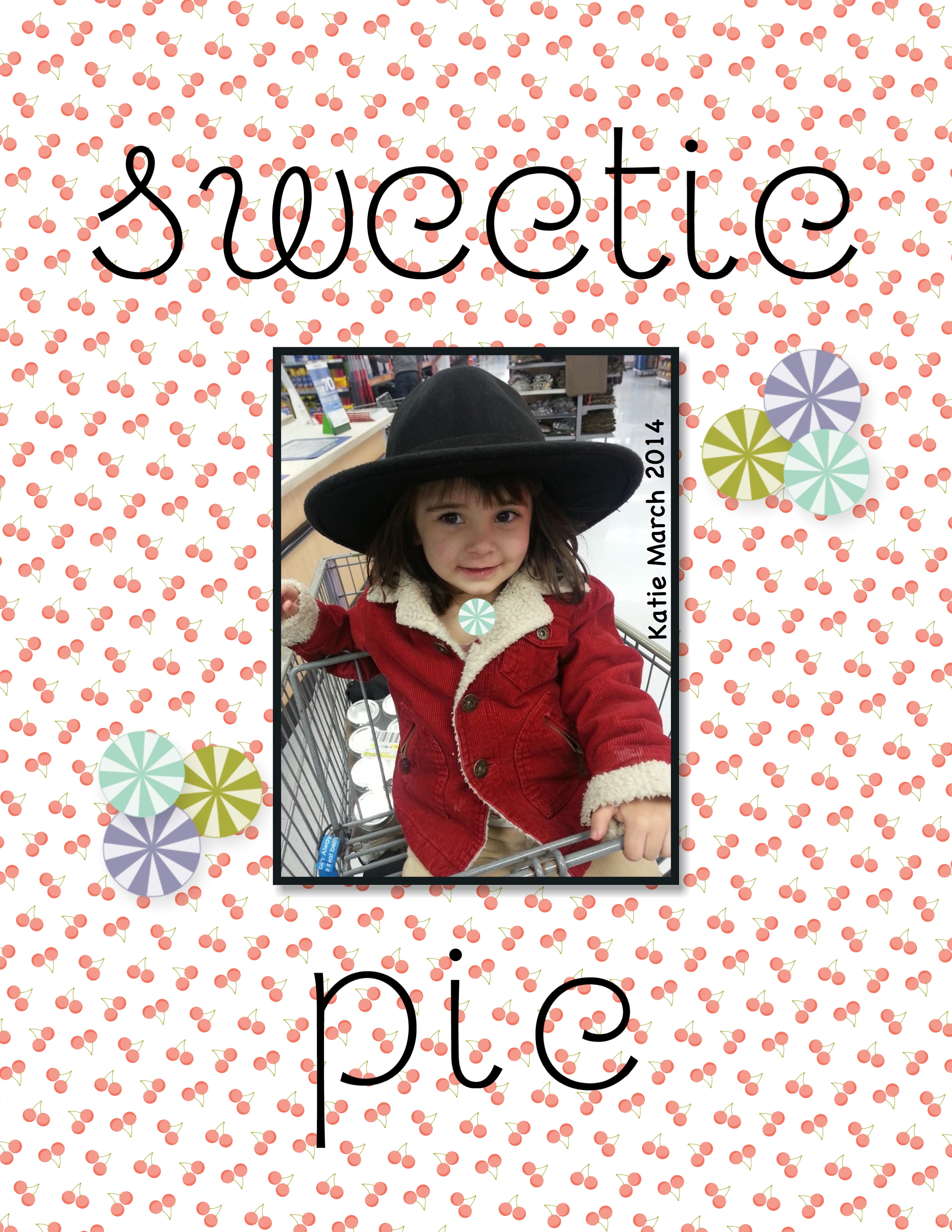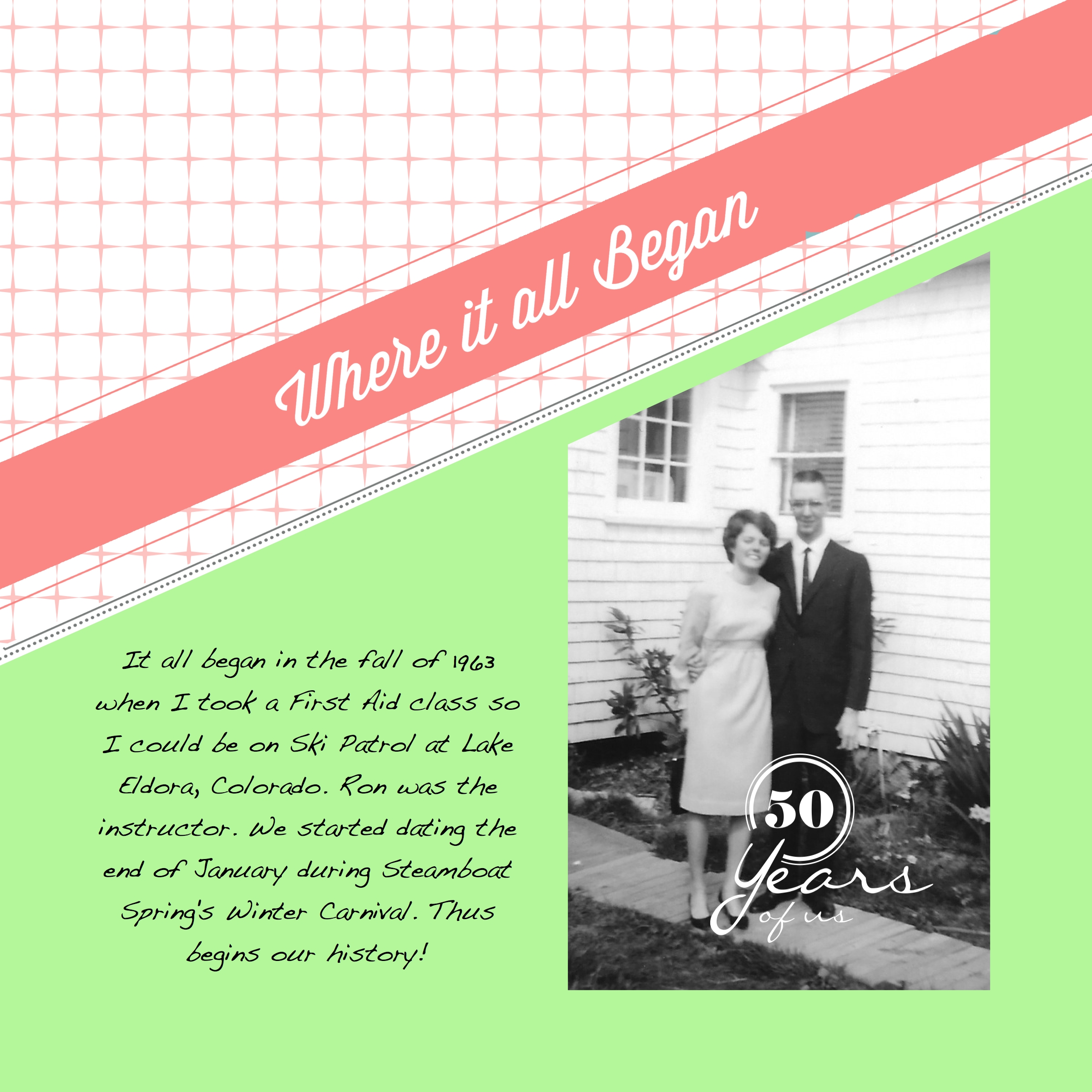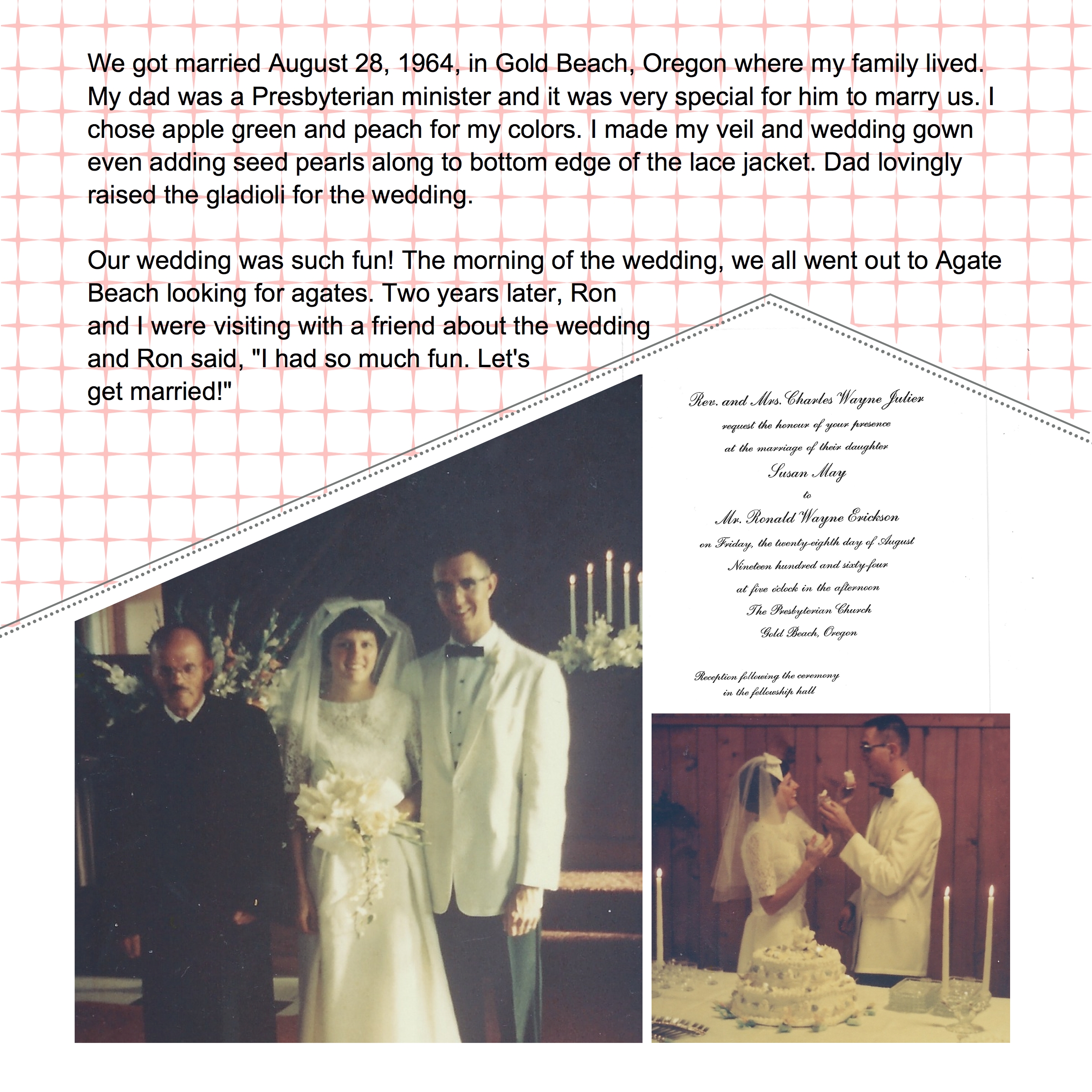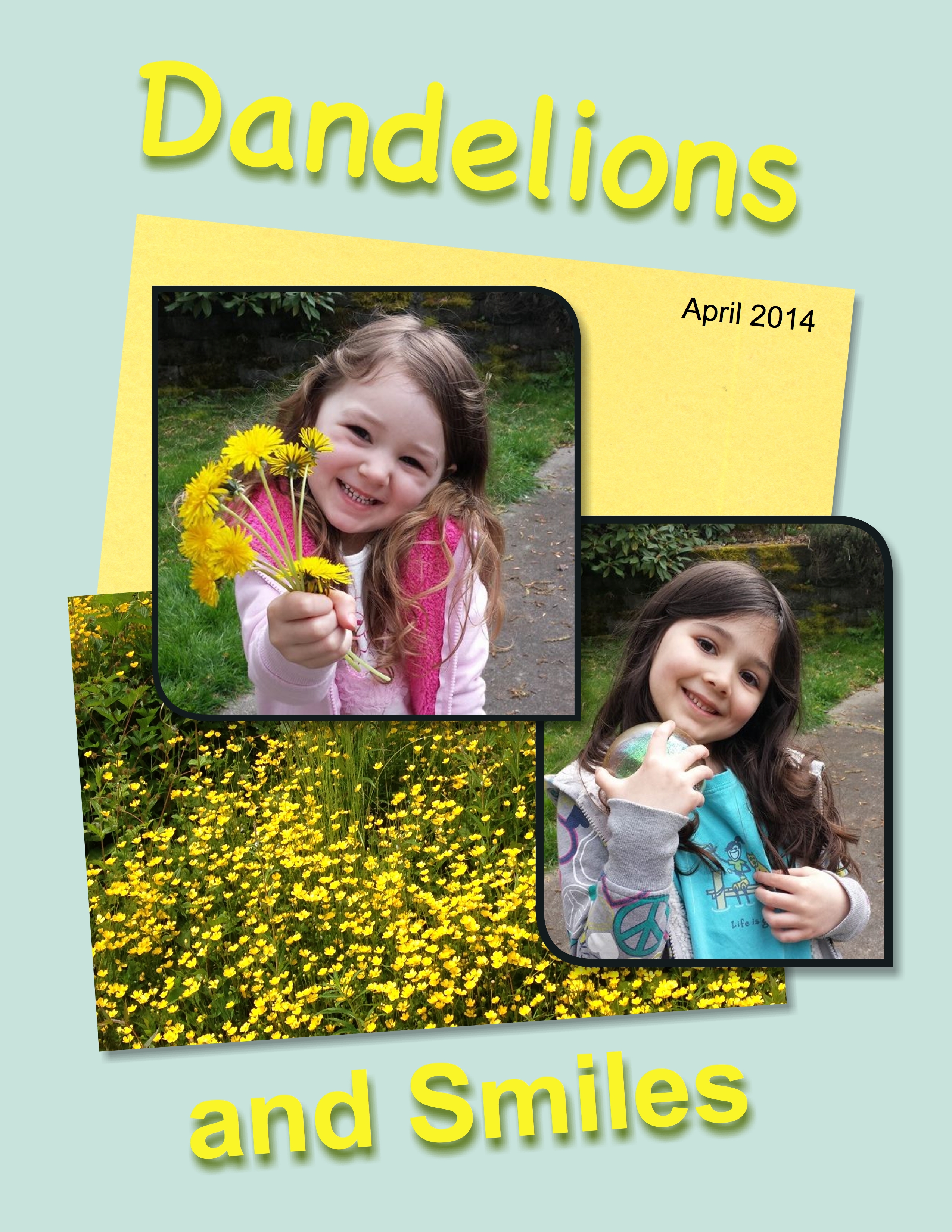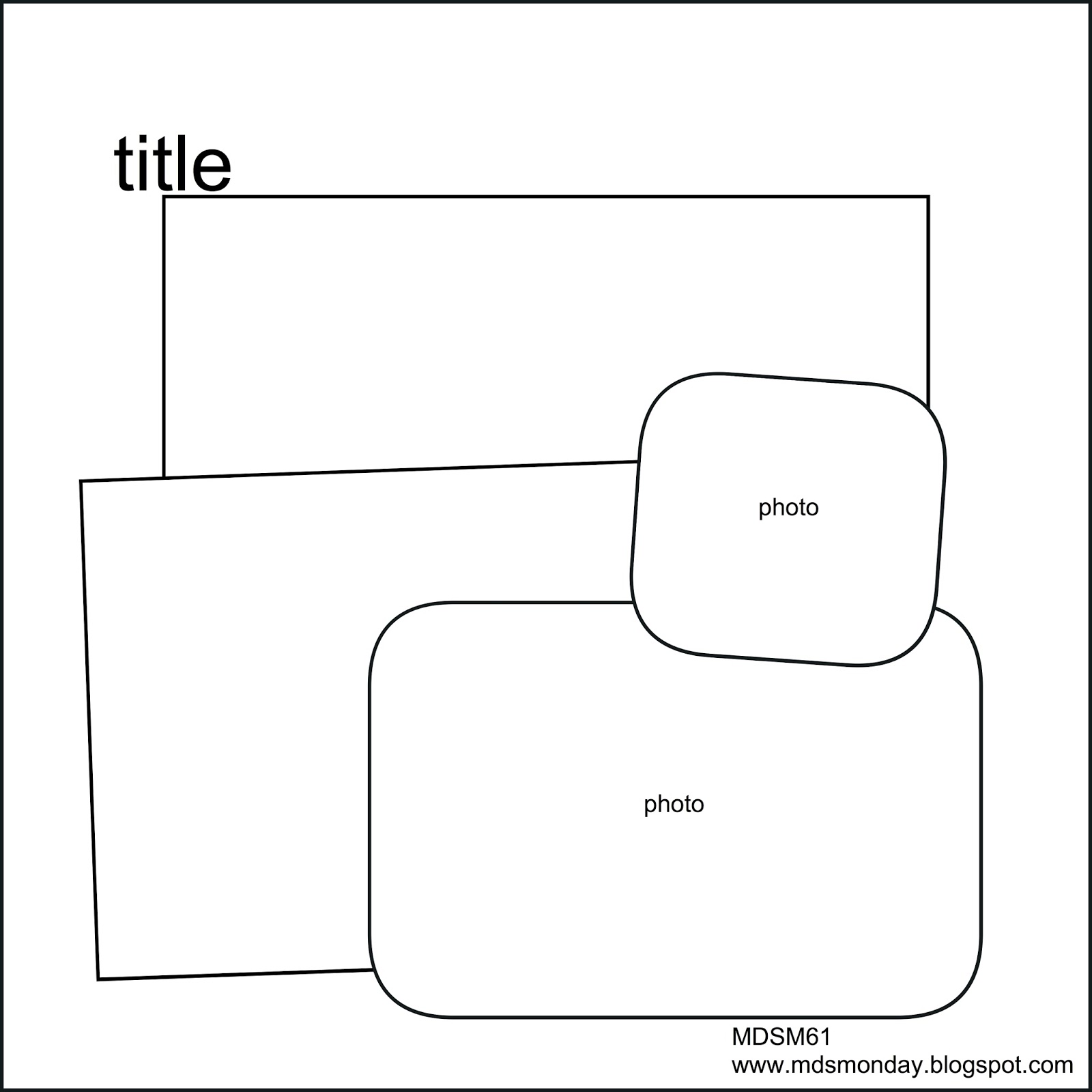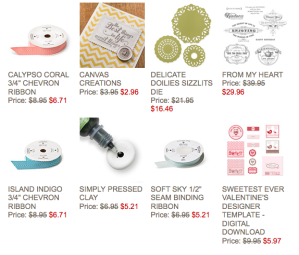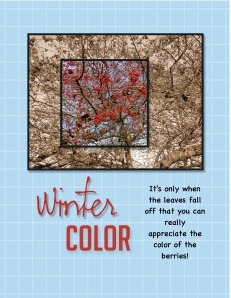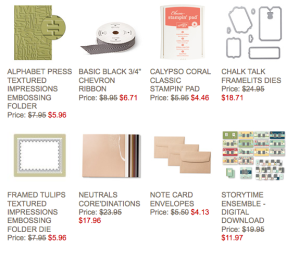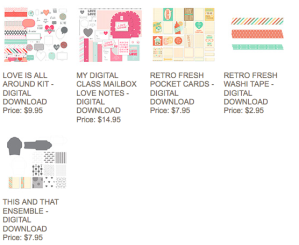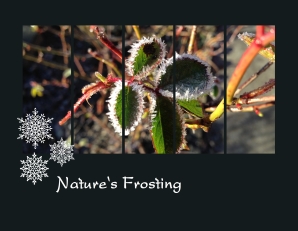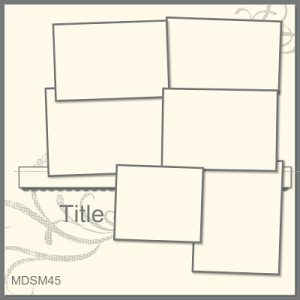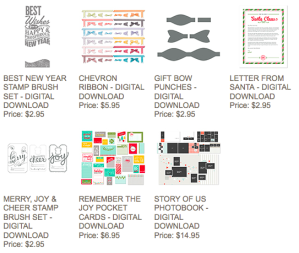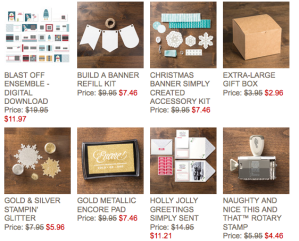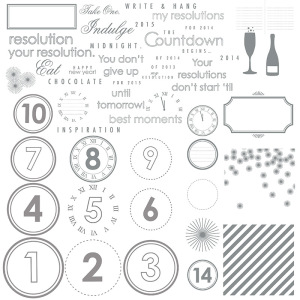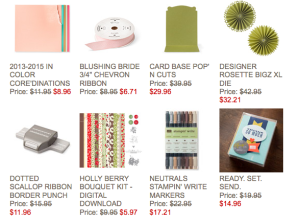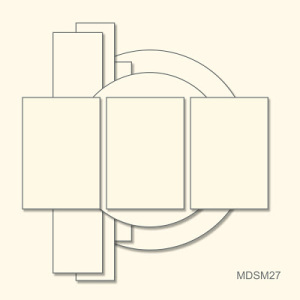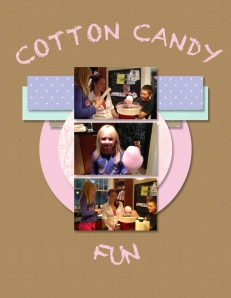I love to play along with MDS Monday and follow their challenges. This week’s challenge is to use a map on our project. Here is the sketch
 I love that the sketch has so many photos on it. This allowed me to put a whole year worth of photos from our granddaughter’s freshman year at college. I did a screen capture of a map of the area where her college is located near Boston and saved it as a jpeg. Then I added a square punch and resized it to 12″ x 12″ and photo filled the punch. I decreased the opacity to about 70% so that the colors of the map wouldn’t conflict with the photos. The smaller photos are 2″ x 2″ square punches also filled with photos. Instead of tags on the corners of the larger photos, I added antique brads (122164) to ‘hold the photos in place’. Minimal supplies are needed to create a page like this. The square punch and arrow come with the MDS software.
I love that the sketch has so many photos on it. This allowed me to put a whole year worth of photos from our granddaughter’s freshman year at college. I did a screen capture of a map of the area where her college is located near Boston and saved it as a jpeg. Then I added a square punch and resized it to 12″ x 12″ and photo filled the punch. I decreased the opacity to about 70% so that the colors of the map wouldn’t conflict with the photos. The smaller photos are 2″ x 2″ square punches also filled with photos. Instead of tags on the corners of the larger photos, I added antique brads (122164) to ‘hold the photos in place’. Minimal supplies are needed to create a page like this. The square punch and arrow come with the MDS software.
Now it’s your turn. Visit the MDS Monday website for the details of the challenge and get to creating. Then upload your project to their site. If you do, please leave me a message so I will be sure to check it out.