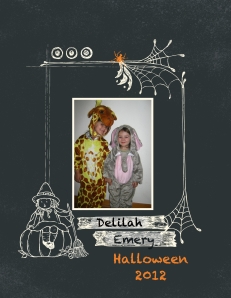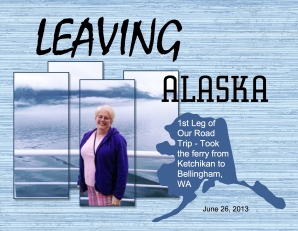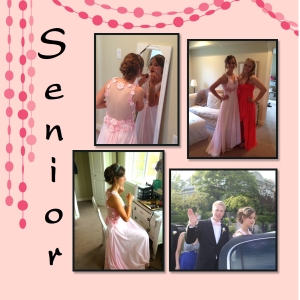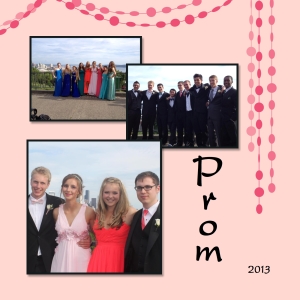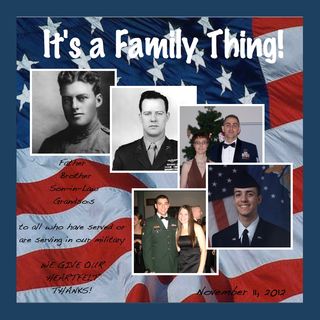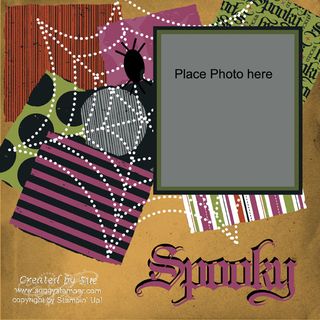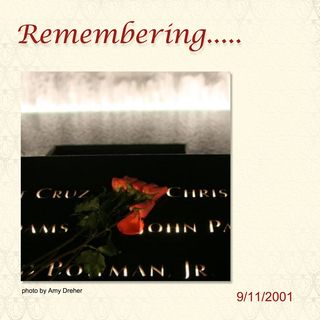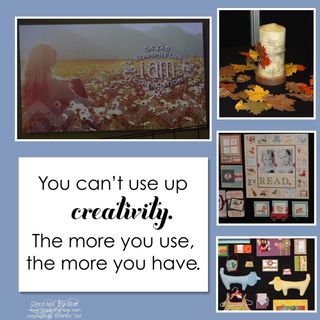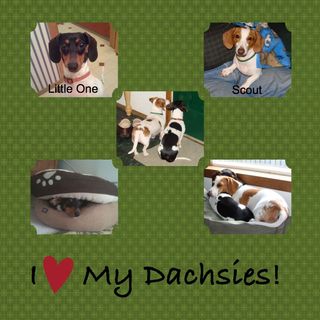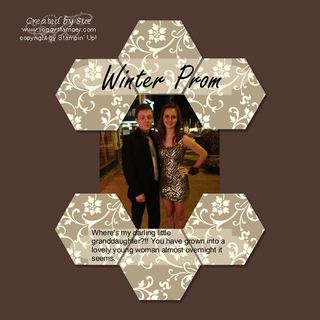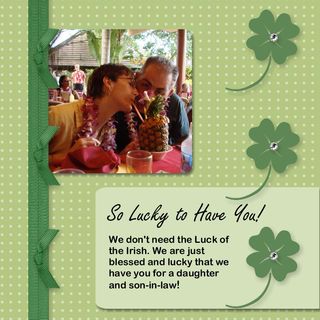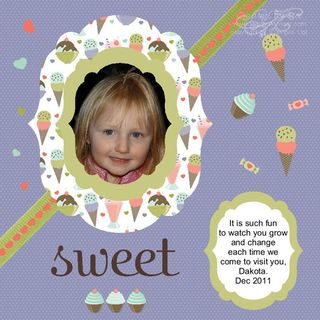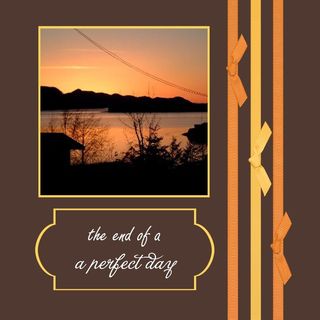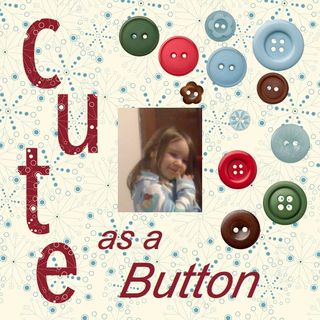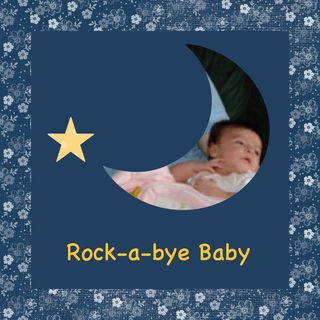Today’s new MDS digital downloads include a lot of Halloween themed downloads. I have this Witches’ Brew Designer Series Paper in the traditional form and am excited that it is now available in digital form. I used one of the designs for the background of this photo of my two darling great-granddaughters last Halloween. Emery, the younger one was so delighted with her elephant costume that she made elephant noises at every house they visited. In the lower left corner of the dsp is a skull. That just doesn’t match the sweet faces of the kids so I used the Freeform Paint Brush feature of MDS and the color picker to paint out the skull. Then I added the Greeting Card Kids stamp in Very Vanilla. I added the Word Window punch with an opacity of 50% behind the kids’ names so they would show up better. Go here to see the new downloads and place your order. You can also order the supplies I used for this scrapbook page by clicking on their linked names.
Supplies:
MDS software digital download (130646), MDS software disc (130647), or 30-day Free Trial of MDS (130910)
Stamp brush sets – Greeting Card Kids (123961)
Paper – Witches’ Brew Digital Designer Series Paper – 1 (124925)