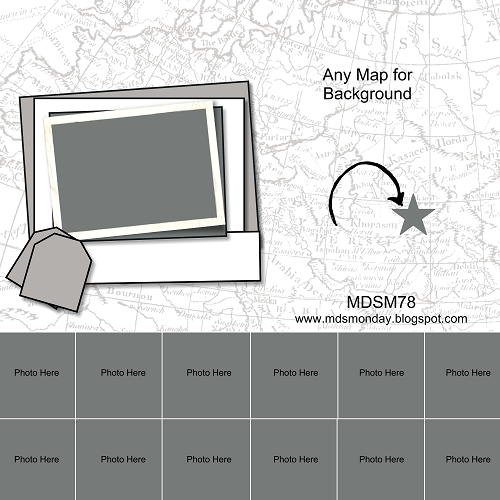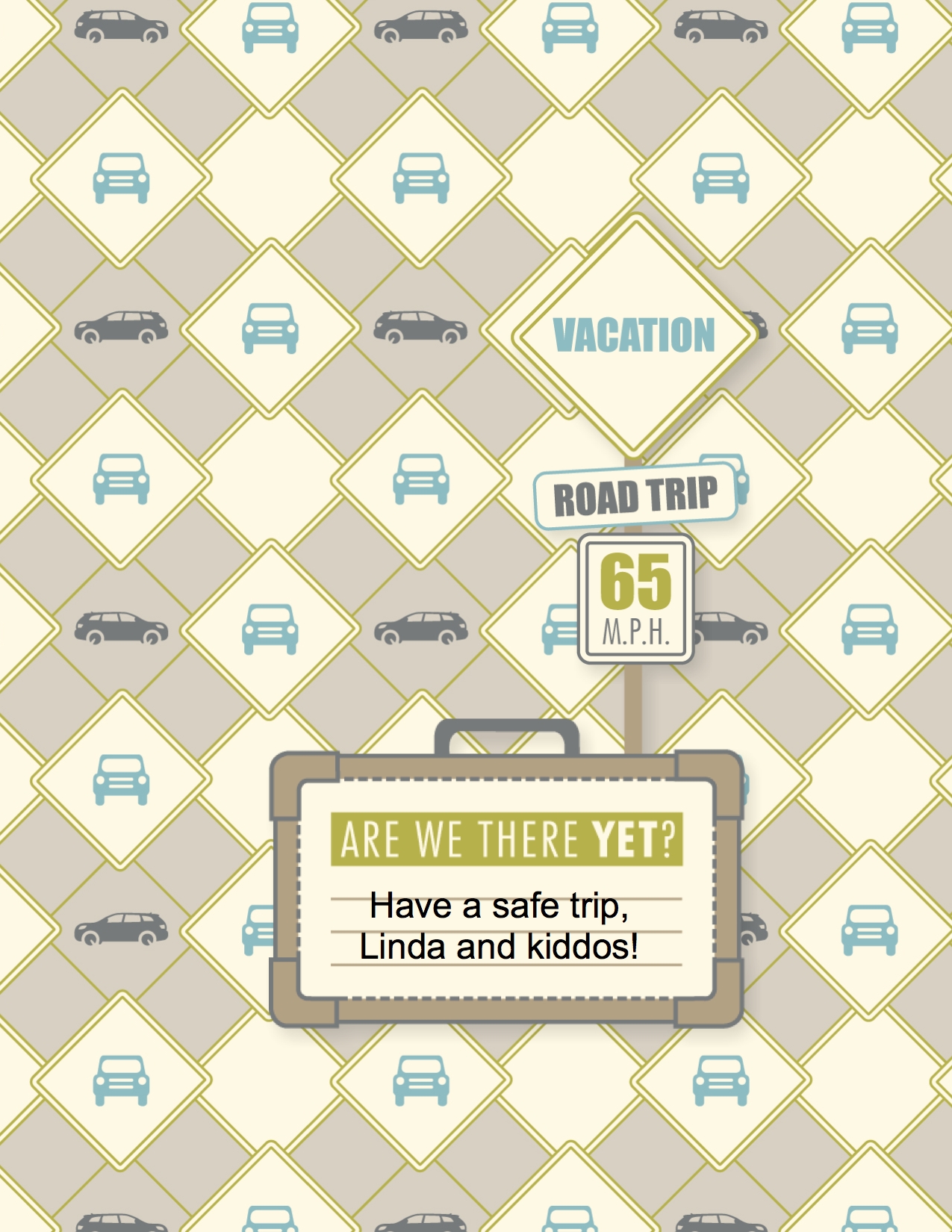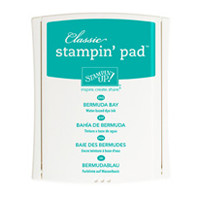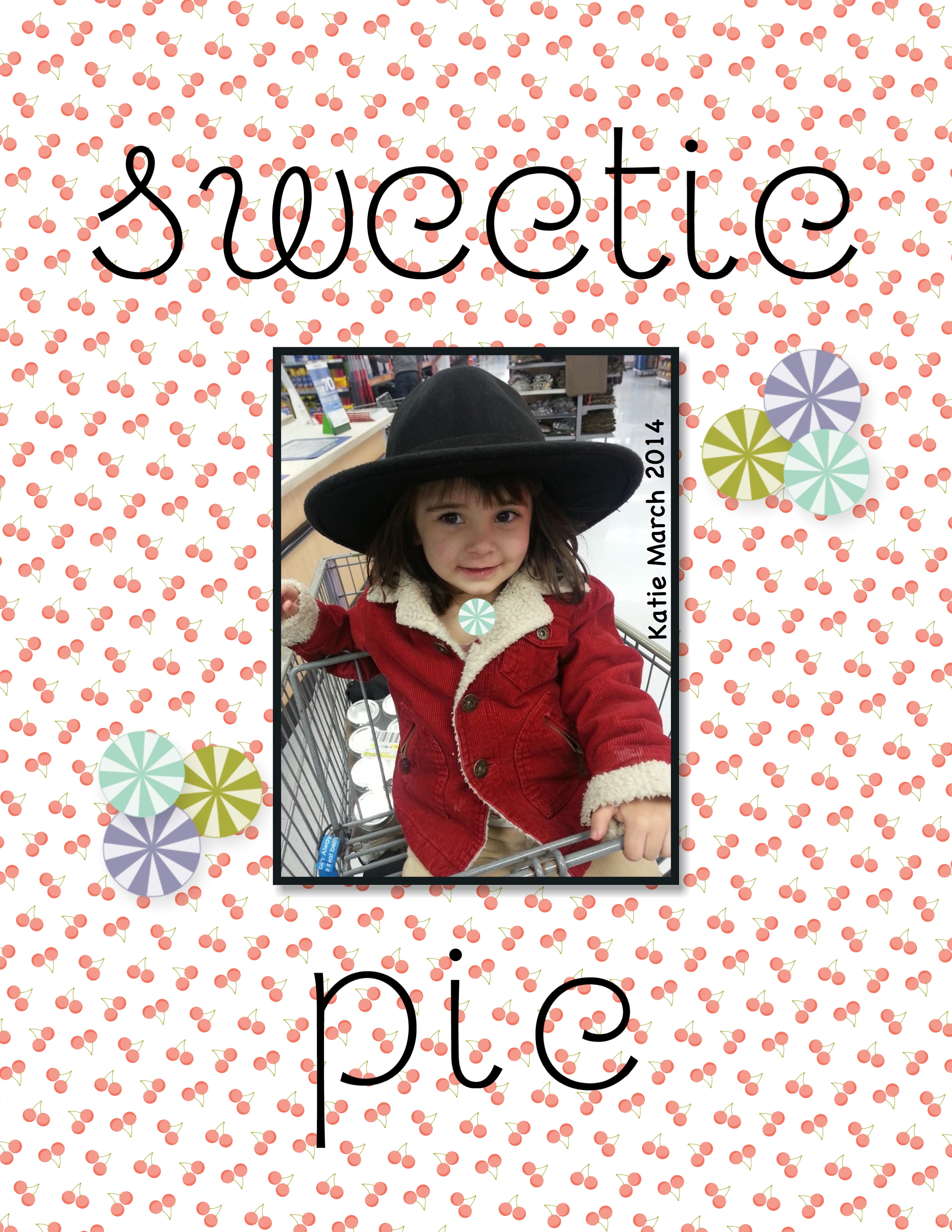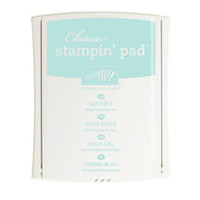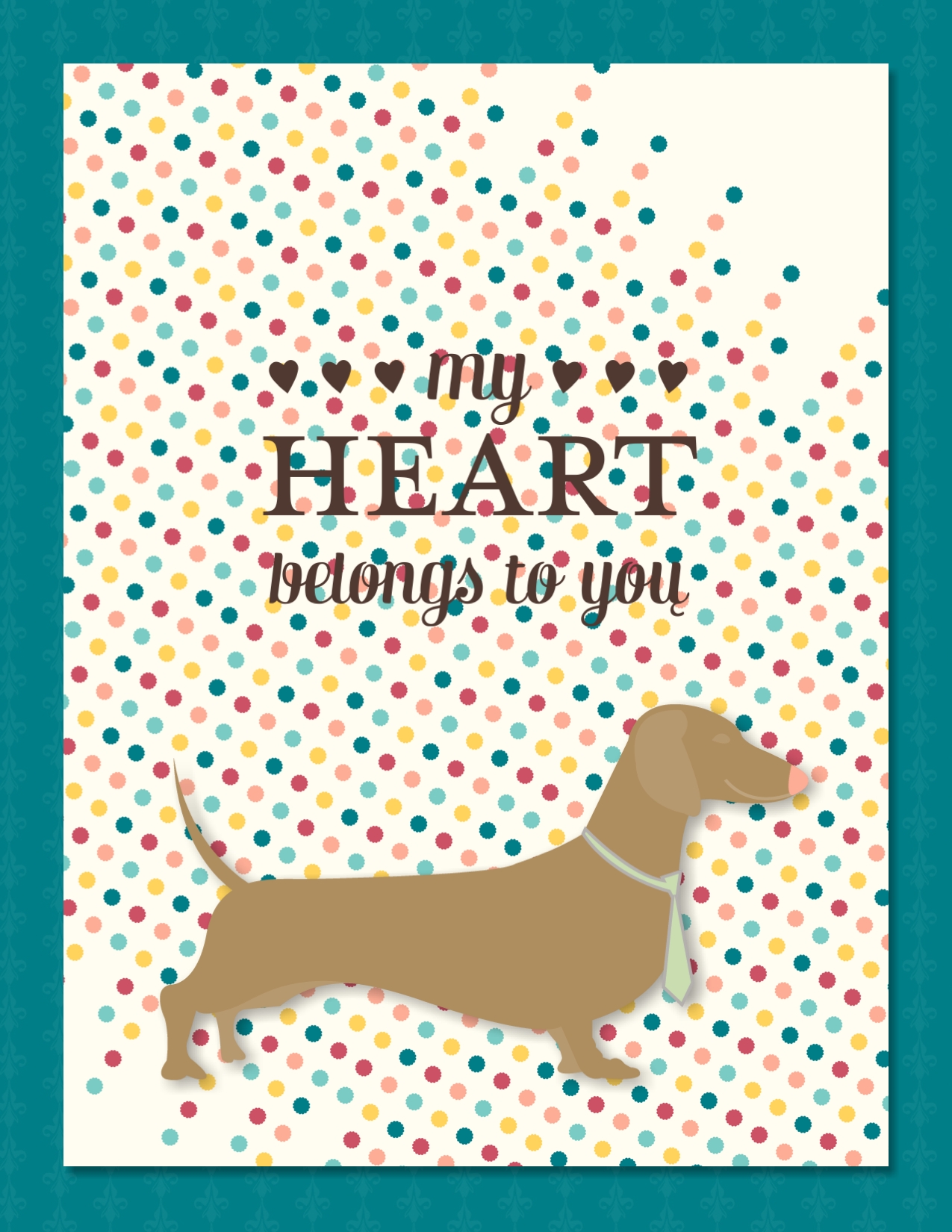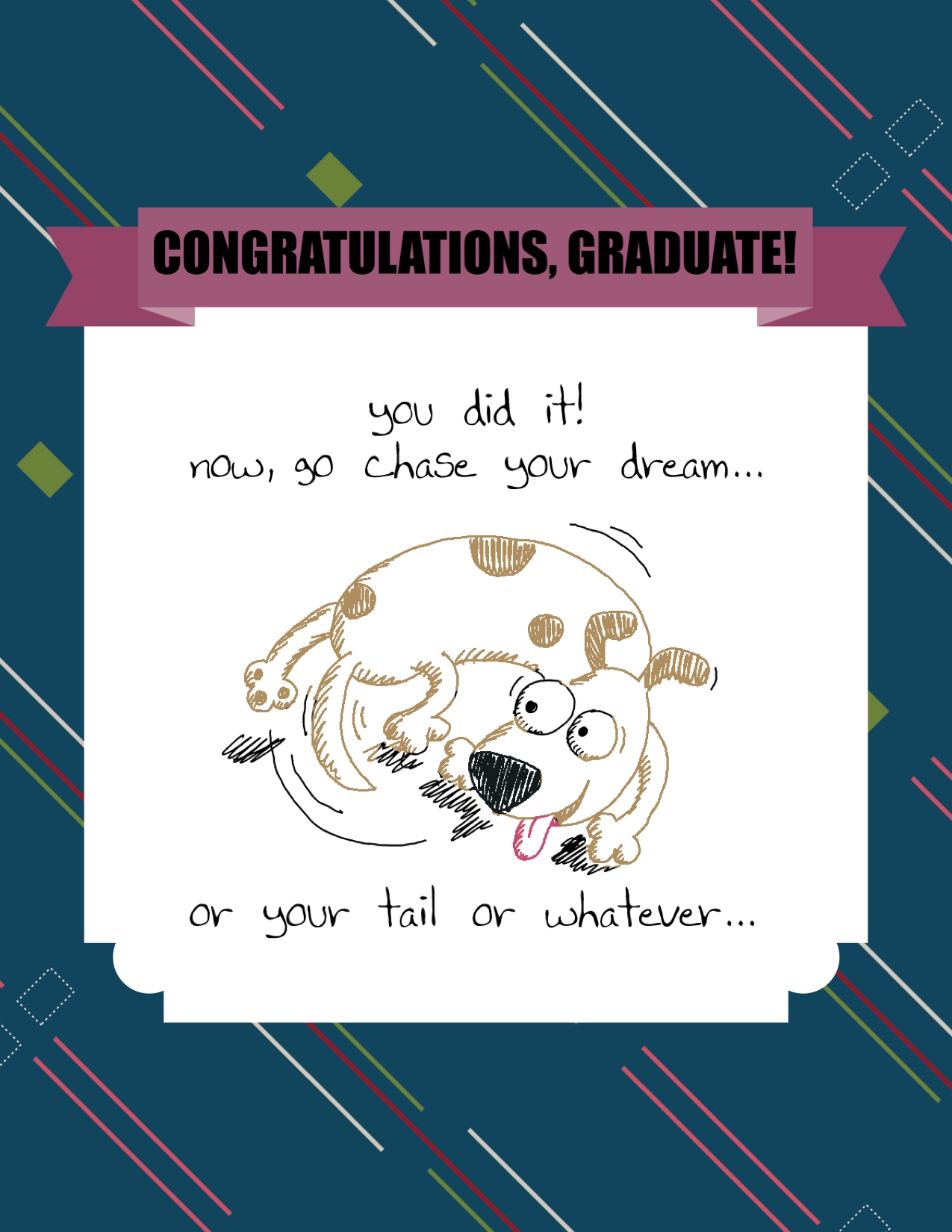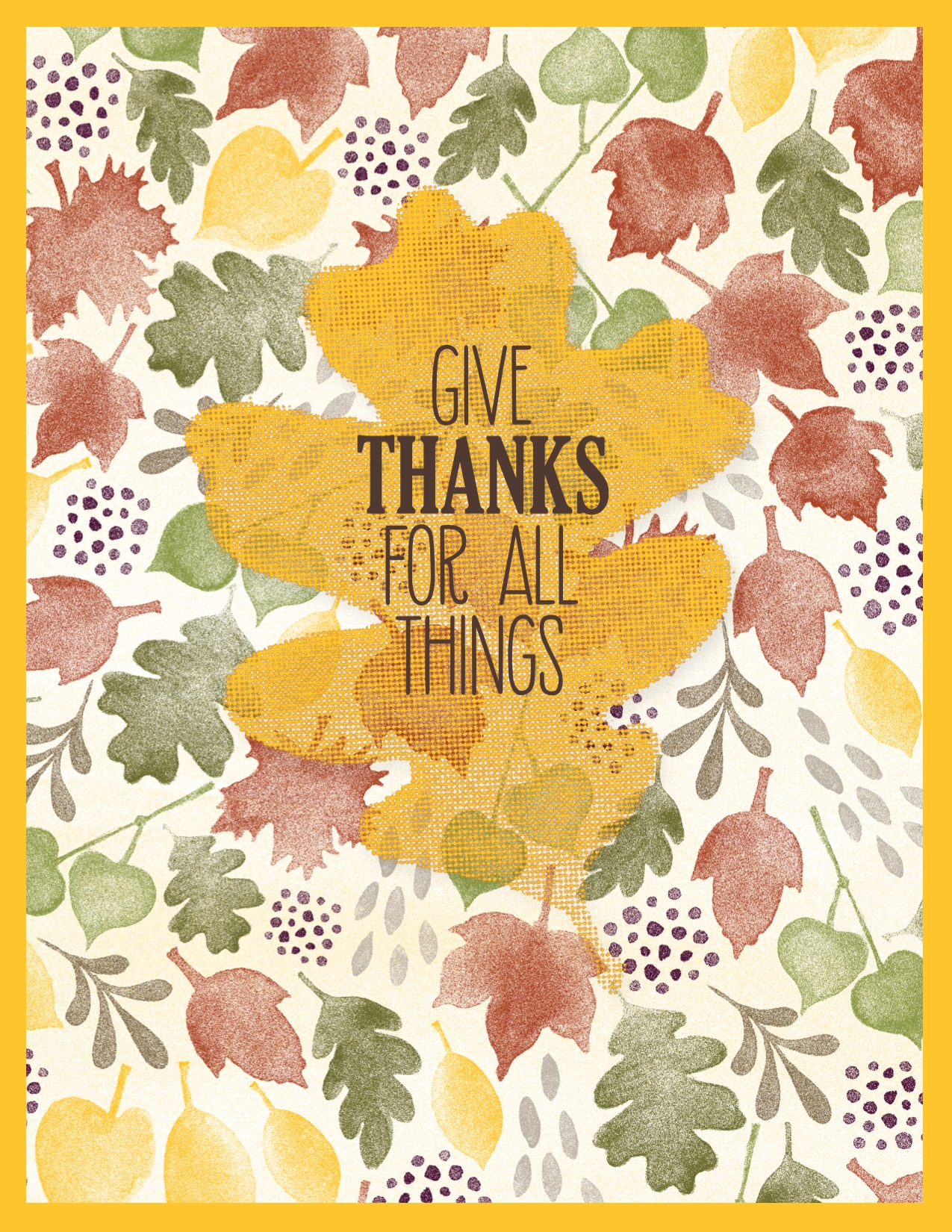 Terrific Tuesday brings you a wonderful selection of new digital downloads. Last Thursday the digital downloads that are pictured in the Holiday seasonal catalog were released. I missed sharing them with you then because Ron and I were busy celebrating our 50th anniversary. Today we got three more downloads. Click on the links to see the details of the downloads and to order them.
Terrific Tuesday brings you a wonderful selection of new digital downloads. Last Thursday the digital downloads that are pictured in the Holiday seasonal catalog were released. I missed sharing them with you then because Ron and I were busy celebrating our 50th anniversary. Today we got three more downloads. Click on the links to see the details of the downloads and to order them.
Category Archives: digital design
MDS Monday – Using Overlays
 Here is my version of the MDS Monday 79 challenge to use an overlay on our projects. When I saw this beautiful floral lace overlay in my files, I decided to create a feminine birthday card. Our sketch looks like this
Here is my version of the MDS Monday 79 challenge to use an overlay on our projects. When I saw this beautiful floral lace overlay in my files, I decided to create a feminine birthday card. Our sketch looks like this
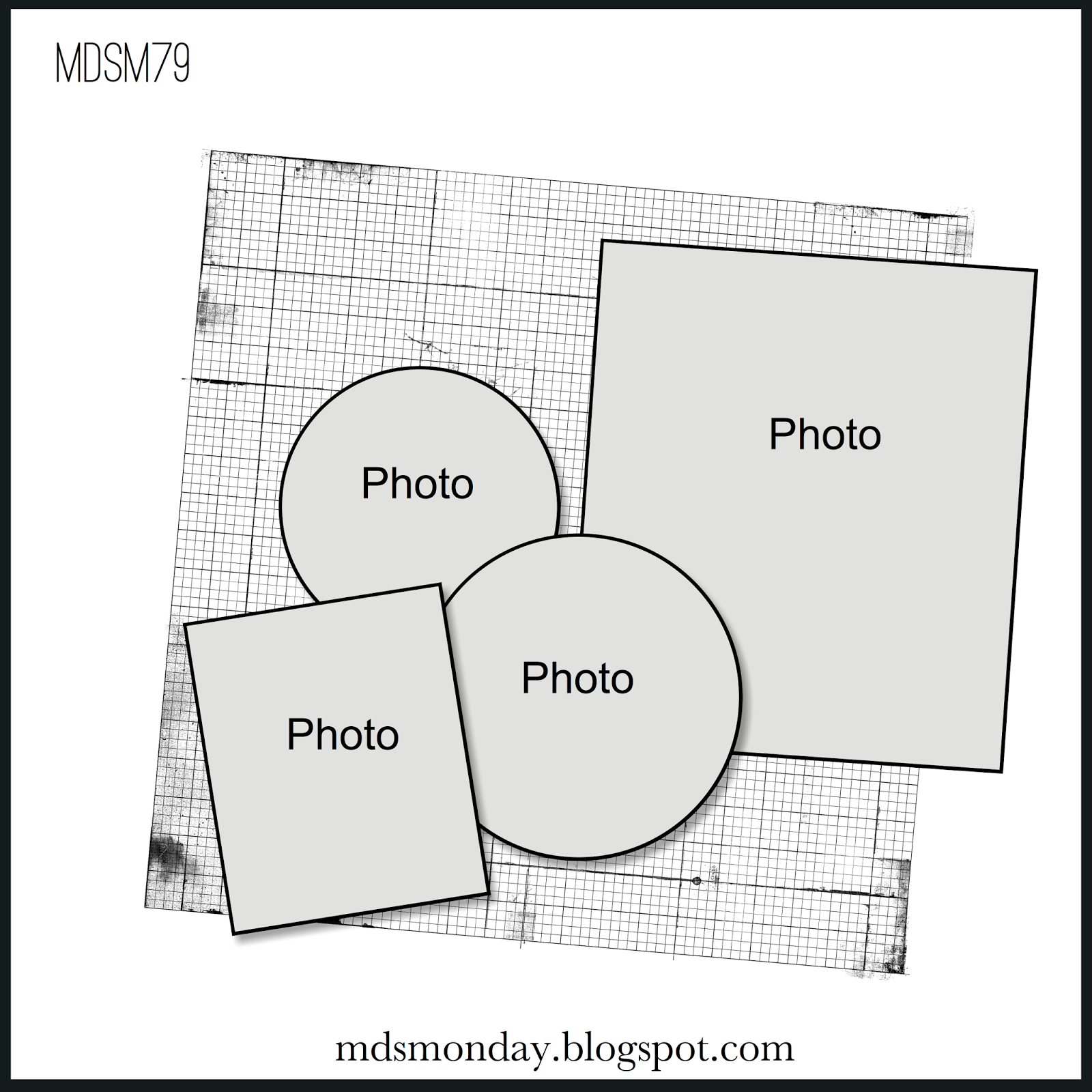 I didn’t want to cover up the beautiful lace so I kept the elements rather small. I substituted the greeting on a tag for the photo on the right and flowers for the other photos. While the leaves aren’t in the sketch, I just had to add them. The tag is colored Whisper White but it was so strong a color in contrast to the flowers that I decreased the opacity to 60% and got just the right color.
I didn’t want to cover up the beautiful lace so I kept the elements rather small. I substituted the greeting on a tag for the photo on the right and flowers for the other photos. While the leaves aren’t in the sketch, I just had to add them. The tag is colored Whisper White but it was so strong a color in contrast to the flowers that I decreased the opacity to 60% and got just the right color.
Have you tried My Digital Studio yet? It is a fun way to create cards, scrapbook pages, and 3-D items using MDS. Here are some of the benefits of this program:
- You have a complete paper-crafting room in the amount of space of your computer and maybe a printer. All you need to add is cardstock, scissors, and adhesive if you want to make hybrid and 3-D projects.
- Getting set up to create is just a matter of opening the program on your computer. There is no gathering supplies.
- When you try something and it doesn’t look right, all you have to do it delete it and begin again or change out a greeting or designer series paper. There is no wasted paper.
- MDS downloads do not retire so the ones you buy are available as long as you have the program. This means that if you are also a traditional stamper, you can print out the digital version of some of the designer series papers when you run out and you can print out just the patterns you like. Again, no waste of having papers you don’t like lying around.
- If you are into digital photography like so many of us, your photos are stored on your computer. By designing digital scrapbook pages with MDS, you save the steps of printing out your photo and then cropping it before you can scrap it. MDS even allows you to enlarge and shrink your photos to fit you need.
- Stampin’ Up! has an excellent printer who calibrates their inks so that your scrapbook pages and cards come back from the printer with colors that match the ribbon and embellishments you have on hand. This makes hybrid pages so easy!
- Finally, when you are finished working on your project or have to quit, there is no clean up. All you have to do is save your project and close out the program.
Have I convinced you to give MDS a try? It is not difficult to learn and I am happy to help you get started. You have three ways to order it, with a digital download, a software disc, or even try it for 30 days for FREE. Click on one of the links below to order through my online store.
Supplies used:
MDS software digital download (130646), MDS software disc (130647), or 30-day Free Trial of MDS (130910)
Background
Card Stock/Very Vanilla
Embellishments
Festive Blooms (131327) – whisper white 2 and 5
Bright Blooms (130876) – melon mambo 5
Stamps
Natural Composition Overlays (130855) – 12, Color = STRAWBERRY SLUSH 239,79,117
Elementary Elegance – happy birthday, Color = 0,0,0
Spring to Life Kit (133026) – leaves 2, Color = MOSSY MEADOW 109,108,46
Punches
Convention 2012 Photobook Template (130971) – curvy square frame punch, Fill Color = 230,WATERMARK 255,255,255
MDS Monday – Map It Out
I love to play along with MDS Monday and follow their challenges. This week’s challenge is to use a map on our project. Here is the sketch
 I love that the sketch has so many photos on it. This allowed me to put a whole year worth of photos from our granddaughter’s freshman year at college. I did a screen capture of a map of the area where her college is located near Boston and saved it as a jpeg. Then I added a square punch and resized it to 12″ x 12″ and photo filled the punch. I decreased the opacity to about 70% so that the colors of the map wouldn’t conflict with the photos. The smaller photos are 2″ x 2″ square punches also filled with photos. Instead of tags on the corners of the larger photos, I added antique brads (122164) to ‘hold the photos in place’. Minimal supplies are needed to create a page like this. The square punch and arrow come with the MDS software.
I love that the sketch has so many photos on it. This allowed me to put a whole year worth of photos from our granddaughter’s freshman year at college. I did a screen capture of a map of the area where her college is located near Boston and saved it as a jpeg. Then I added a square punch and resized it to 12″ x 12″ and photo filled the punch. I decreased the opacity to about 70% so that the colors of the map wouldn’t conflict with the photos. The smaller photos are 2″ x 2″ square punches also filled with photos. Instead of tags on the corners of the larger photos, I added antique brads (122164) to ‘hold the photos in place’. Minimal supplies are needed to create a page like this. The square punch and arrow come with the MDS software.
Now it’s your turn. Visit the MDS Monday website for the details of the challenge and get to creating. Then upload your project to their site. If you do, please leave me a message so I will be sure to check it out.
Terrific Tuesday – New MDS Downloads
Welcome to this week’s Terrific Tuesday! Somehow, I totally missed the new downloads last week! I apologize. Usually demonstrators get notification of new downloads but I now see that at the top of the new download page it says to check the first week of every month for new downloads. So…if I forget to do a blog post about them during the first week of a month, you can check them out for yourself in my online store by clicking on Shop Now, then Digital Downloads on the left side of the page and then click on ‘newest downloads’.
My favorite designer series paper in the annual catalog is Lullaby (133695) and now it is in digital form , Lullaby Designer Series Paper digital download (138112)! This and Age Awareness stamp brush set (138111) are two of this month’s new downloads. So I created this card from elements in these downloads.
Check out the new downloads below and click on their links for more information and to order them.
Today is also terrific because we get new Weekly Deals. Check them out! I think I am going to have to order a couple of them. :o) Oh wait…I think I already have all of these!
Terrific Tuesday and New Weekly Deals
What a Terrific Tuesday! Today is a bright sunny day with a lovely cooling breeze. It’s a perfect summer day. It’s also the day for new Weekly Deals from Stampin’ Up!. There are two digital downloads discounted this week. I chose to use the Travel Log Kit (126022) to make this card for a friend who is on a road trip from Florida to South Dakota with two granddaughters. She shares pictures she takes along the way on FaceBook so I am vicariously traveling with her.
Check out the new Weekly Deals below and click on the links for more details and to order those you need.
MDS Monday – Birthday Time
 Guess what day it is! No it is not ‘hump’ day but my birthday! So for this MDS Monday I created this digital birthday card. I used Be Yourself designer series paper which I love and one of my favorite stamp brush sets, Perfectly Penned. See the satin ribbon and bow? Did you know that you can recolor embellishments to almost any color you desire? This ribbon was originally Very Vanilla and I recolored it with Coastal Cabana. I love the soft color that was the result.
Guess what day it is! No it is not ‘hump’ day but my birthday! So for this MDS Monday I created this digital birthday card. I used Be Yourself designer series paper which I love and one of my favorite stamp brush sets, Perfectly Penned. See the satin ribbon and bow? Did you know that you can recolor embellishments to almost any color you desire? This ribbon was originally Very Vanilla and I recolored it with Coastal Cabana. I love the soft color that was the result.
Since it is my birthday, I am going to celebrate by giving YOU a gift of FREE SHIPPING today, August 4th only. I will need to place the order for you so email me or give me a call with your order. You can pay by credit card if you give me your information or by PayPal. My PayPal account is sue@soggystamper.com. I’d love to give you FREE SHIPPING today so contact me!
Supplies
MDS software digital download (130646), MDS software disc (130647), or 30-day Free Trial of MDS (130910)
Background
Card Stock/Pool Party
Embellishments
Satin Ribbon (121063)- Very Vanilla (re-colored) Color = COASTAL CABANA 102,214,174
Satin Ribbon (121063)- Very Vanilla bow (re-colored) Color = COASTAL CABANA 102,214,174
Stamps
Perfectly Penned (130167) – happy birthday, Color = 0,0,0
Punches
Basics/1.25 Square Punch, Filled with: Be Yourself May Kit (133426) – designer series paper – paper 1
Delicate Doilies (130975) – 1, Fill Color = Whisper White
MDS Monday – MDSM75 Challenge
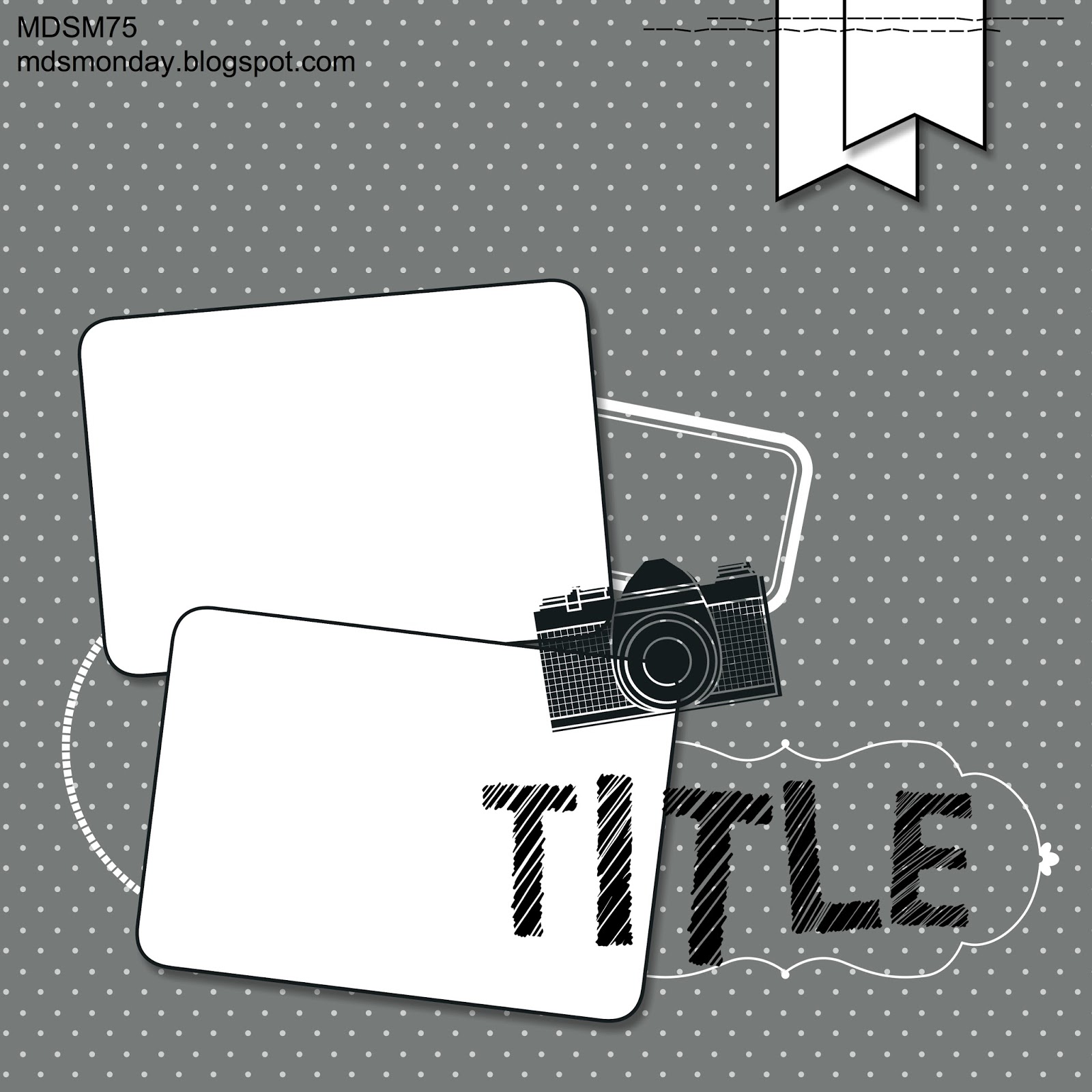 Welcome to MDS Monday! We have a new sketch to play with. Here is what I did with it.
Welcome to MDS Monday! We have a new sketch to play with. Here is what I did with it.
Our 50th anniversary is August 28 but we wanted all the family to gather for a group picture and this past weekend was the only time we could gather them all together. It was a wonderful day with everyone there except for a grandson and his wife who in the military and didn’t have time off.
Supplies:MDS software digital download (130646), MDS software disc (130647), or 30-day Free Trial of MDS (130910)
Background – Downtown Grunge Photobook Template (126056)- designer series paper – 4
Embellishments
Fan Fair Photobook Template (127202) – embellishments/Fan Fair – stitching black 1
Punches
Flag Punch (125785) Fill Color = 153,220,229 and Summer Smoockes Kit (129601) designer series paper – 3
To order these supplies, visit my online store or click on the links. Thanks!
MDS Monday – Alaska 2014
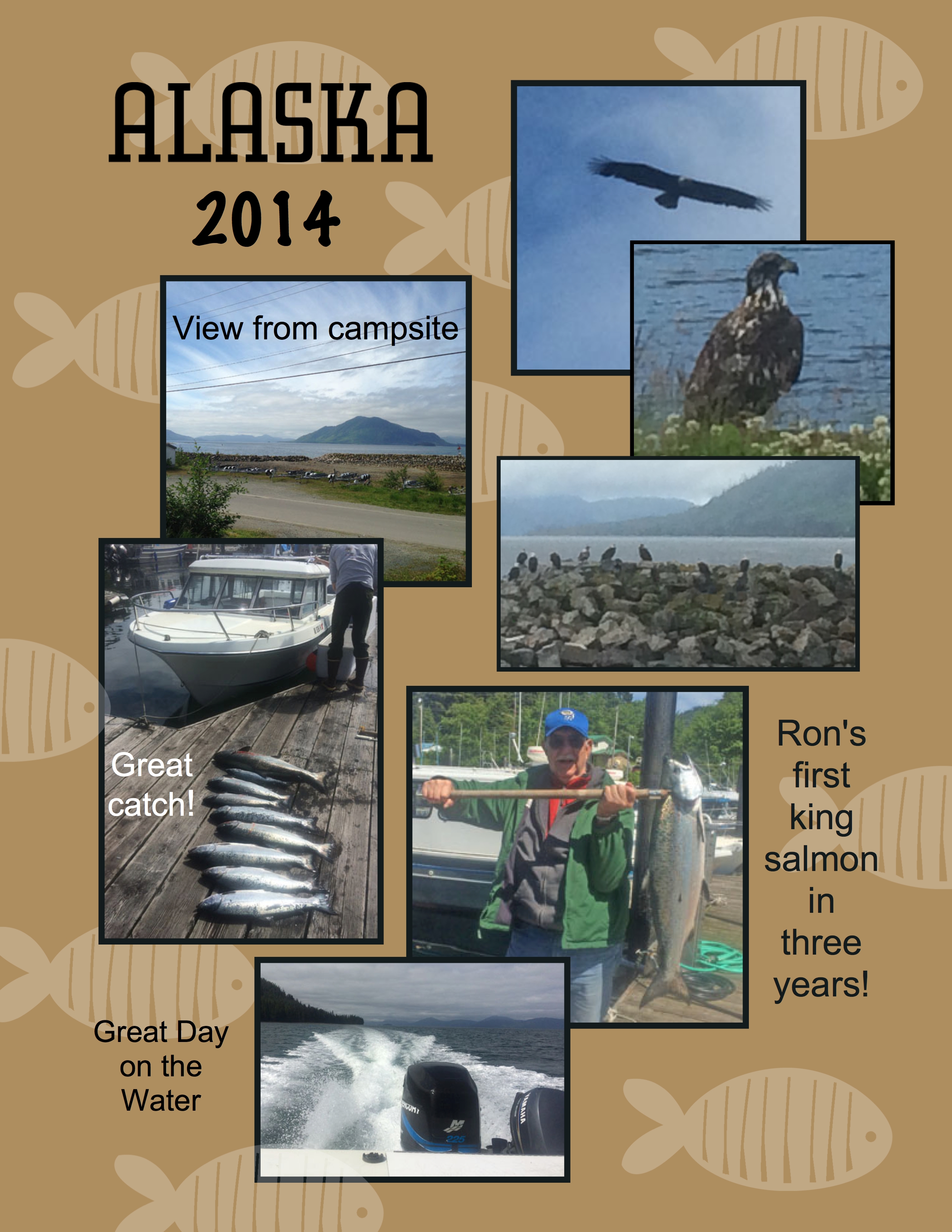 On this MDS Monday, we are enjoying a pleasant evening in our fifth-wheel trailer in a campground in Williams Lake, BC, on our way home from a month in Craig, AK. What a great time we had and I wanted to scrap some of the pictures we took to preserve those memories. I did take along a selection of stamps and stamping supplies but would not have pulled them out to create this scrapbook page. MDS to the rescue!!! What a wonderful way to spend the evening playing with my digital pictures and stamping supplies!
On this MDS Monday, we are enjoying a pleasant evening in our fifth-wheel trailer in a campground in Williams Lake, BC, on our way home from a month in Craig, AK. What a great time we had and I wanted to scrap some of the pictures we took to preserve those memories. I did take along a selection of stamps and stamping supplies but would not have pulled them out to create this scrapbook page. MDS to the rescue!!! What a wonderful way to spend the evening playing with my digital pictures and stamping supplies!
Have you given MDS and digital scrapbooking Stampin’ Up! style a try yet? If not, I urge you to do so. You can even try it for 30 days for FREE and I am here to help you get started. Just click on the links below to order MDS and the Summer Splash stamp brush set. Let me know when you are ready to install your purchase and I can walk you through it if you have any problems.
Terrific Tuesday – Weely Deals
Hey, it’s Terrific Tuesday! The weather here in Craig, AK, is not that terrific. We have had several days/weeks??? of overcast skies and rain. Makes us remember one reason why we moved to Mount Vernon, WA. They have been having hot, sunny weather.
There are no new digital downloads for MDS but the Sweet Shop Kit (129339) digital download is on sale for 60% off in the new Weekly Deals for this week. I created this scrapbook page with the Sweet Shop kit and the Sweet Shoppe Alphabet Lower stamp brush set (123197). Check out the deals and click on the links for more information and to order the ones you want. Do this right away. The sale prices go away after next Monday.
Happy Independence Day! – Red, White, and Blue Digital Kit
This Red, White, and Blue Digital Kit (127163) is the perfect way to create a card to share with all your online friends and relatives. I added the Gold Glimmer paper as the background. I used the coloring tool to color the flag. Check out all the elements of this kit by clicking on the link below.
Supplies: MDS software digital download (130646), MDS software disc (130647), or 30-day Free Trial of MDS (130910)
Background – Glimmer Designer Series Paper (132917) – gold
Stamps
Red, White & Blue Designer Kit (127163) – flag and 3 Cheers for the Red, White and Blue
Punches
Basics/1.25 Square Punch, Fill Color = Whisper White
My Digital Studio Monday – Ombre Challenge
 The challenge for MDSM71 was to create a scrapbook page or greeting card using an ombre background. Here is my take on the challenge. You can see the specific sketch here. I decided to use circles and create the ombre effect using dropped shadows to give a smoother transition from one color to another.
The challenge for MDSM71 was to create a scrapbook page or greeting card using an ombre background. Here is my take on the challenge. You can see the specific sketch here. I decided to use circles and create the ombre effect using dropped shadows to give a smoother transition from one color to another.
To use the dropped shadow in place of a punch
- Add a punch shape to your project. Fill it with any designer series paper. The design does not matter as you will be removing it from the punch.
- Double click on the punch and use the negative magnifying glass to decrease the size of the paper until it is quite small. This makes the next step easier.
- Drag the dsp out of the punch and click OK.
- Add a drop shadow of 100% opacity and full blur. Change color from the default black to whatever color desired and click OK. Now you have just the drop shadow showing across the whole punch. On this card I repeated the process using the same color drop shadow but decreasing the opacities to 75%, 50%, and 25%. I love the softness of the blend between the different circles. You can still see edges but they are quite subtle.
I felt someting needed to be addedI added at the point where the edges of the circles intersected and tried several different bows, a button and a couple other things but wasn’t satisfied. I settled on the gold sequins circle and do really like the effect on the card. But I started playing with recoloring the sequins. I tried white but didn’t like that. Then I recolored the circle with Lost Lagoon. I do like that almost as well as the gold. I switched back and forth several times (isn’t MDS wonderful at letting us change our minds!) and can’t decide so I will show you the Lost Lagoon version as well.
 Which one do you like best? Leave a comment below! Thanks.
Which one do you like best? Leave a comment below! Thanks.
Supplies
MDS software digital download (130646), MDS software disc (130647), or 30-day Free Trial of MDS (130910)
Background – Card Stock/Pool Party
Embellishments – In Any Event Card Templates (136574) – embellishments – thanks
Gold Sequin Trim (137609) – circle
Punches
Basics/1.25 Circle Punch (comes with program)
Order online 24/7 by visiting my online store.
Terrific Tuesday – Weekly Deals and In Any Event
Good morning this Terrific Tuesday. We have some terrific Weekly Deals for you. You will need to snap these up while the prices are so great! The price will go back up next Tuesday.
Background – In Any Event Card Templates (136574) – designer series paper – 4Embellishments – In Any Event – embellishments/In Any Event – dog
Stamps – In Any Event – my heart belongs to you, Color = EARLY ESPRESSO
Punches
Basics/1.25 Square Punch, Filled with: In Any Event – designer series paper – 5
How to Make a Curved Scrapbook Page Title – MDS Monday 70
The sketch for MDS Monday this week is to use layered circles or any other shape desired. I decided to use stars for my shape and filled the two largest ones with photos of fireworks I took several years ago. I added the swoop of stars from the Anchored stamp brush set (124581). I am pleased how close to the radius of the swoop I got with the curve of the title.
To make the title curve like this :
- Open a text box to write your title, size it and color it.
- Go to the design center and open the Freeform option. Click on the ‘Add Line’ option.
- A new window will open with the a straight line. Click on the line and then click on ‘change to curve to add a couple of points. Drag these points to make a desired curve. If the curve isn’t smooth enough, click on a section of the line between two points and add another point. Then click on the other section and add a point there. Move the points until you achieve a smooth line.
- Change the line opacity to zero.
- While the line is still selected, hold down the shift key and right click on the title. Then choose ‘attach to line’. Voila! Your title is now curved. If you double click on the title, you can change the color, font, and size of the text without detaching it from the line. Be aware that if you click on the corner of the text and drag it to enlarge it or shrink it, you will change the radius of the curve.
Now that you know how to attach text to a line, have fun playing with the feature. If you choose to use this this sketch for a scrapbook page or a greeting card, you can upload it to My Digital Studio Monday here. Click on the links or visit my online store to order MDS and the digital downloads I used.
Supplies:MDS software digital download (130646), MDS software disc (130647), or 30-day Free Trial of MDS (130910)
Stamps – Anchored (124581)
Punches – star punch (comes with program)
My Digital Studio Monday – New In Colors
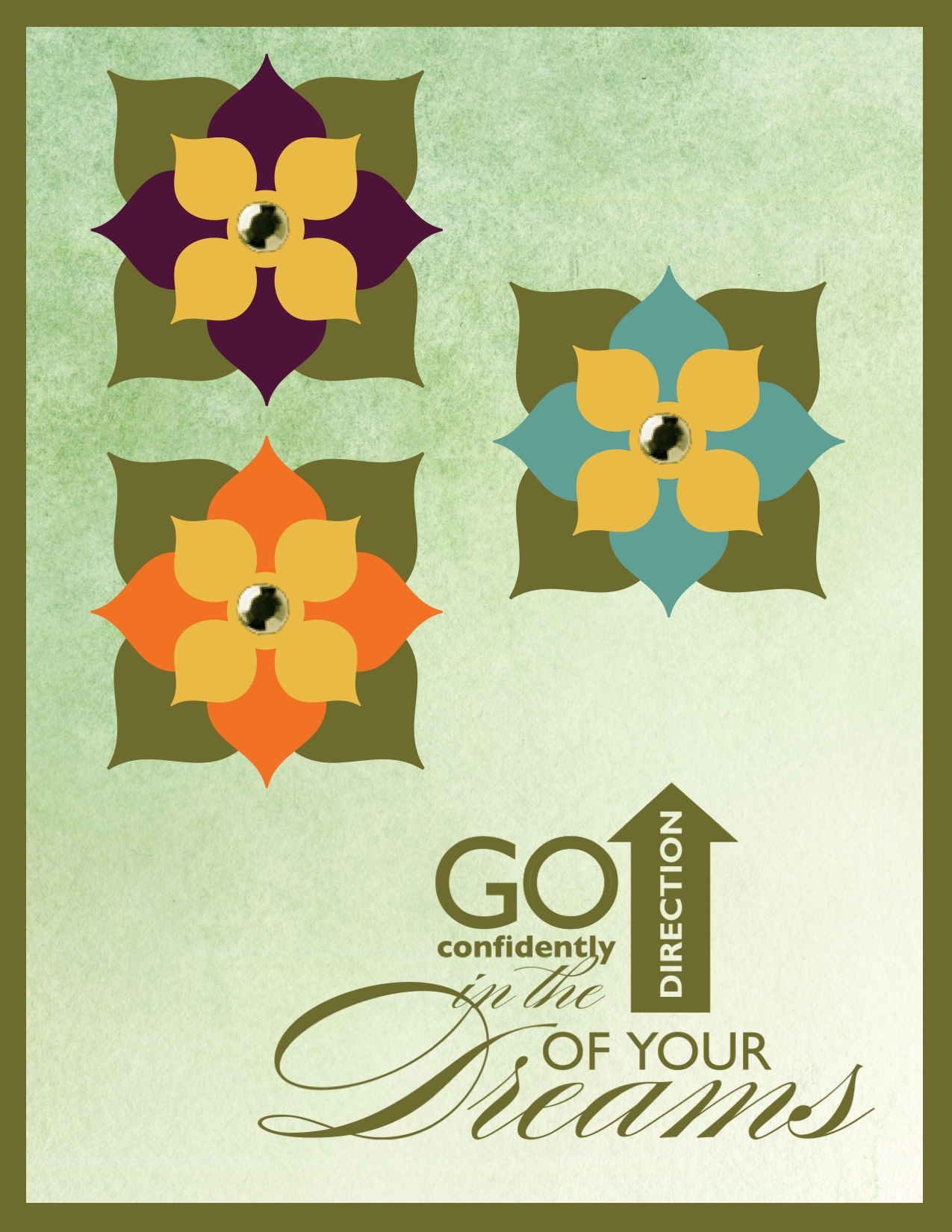 Good news…Stampin’ Up! has already updated MDS with the new 2014-2016 In Colors. However, what is great about MDS is that the 2012-2014 In Colors do not retire so we still have them available for our creations. The new 2014-2016 In Colors are Mossy Meadow, Lost Lagoon, Hello Honey, Tangelo Twist, and Blackberry Bliss. I used the Mossy Meadow for the leaves of the flowers; and Blackberry Bliss, Lost Lagoon, and Tangelo Twist for the flowers. The flower centers are Hello Honey. Don’t you just love that name? Hellooooo, honey! At this point my favorite of the new In Colors are the Mossy Meadow and Blackberry Bliss. They are such rich colors. The supplies I used to create this card are listed at the bottom of this post. To order any of the supplies you need to make this card yourself, just click on the links or visit my online store.
Good news…Stampin’ Up! has already updated MDS with the new 2014-2016 In Colors. However, what is great about MDS is that the 2012-2014 In Colors do not retire so we still have them available for our creations. The new 2014-2016 In Colors are Mossy Meadow, Lost Lagoon, Hello Honey, Tangelo Twist, and Blackberry Bliss. I used the Mossy Meadow for the leaves of the flowers; and Blackberry Bliss, Lost Lagoon, and Tangelo Twist for the flowers. The flower centers are Hello Honey. Don’t you just love that name? Hellooooo, honey! At this point my favorite of the new In Colors are the Mossy Meadow and Blackberry Bliss. They are such rich colors. The supplies I used to create this card are listed at the bottom of this post. To order any of the supplies you need to make this card yourself, just click on the links or visit my online store.
To get these new In Colors, open your MDS program, choose a project….you don’t even have to go as far as to name it, and then go up to the help pull-down menu on the top tool bar. Choose check for updates. The updates are freen
This year, Stampin’ Up! has incorporated MDS projects and downloads into the annual catalog more than in years past. There are 16 pages of MDS ideas and downloads. So…you will need to have the new catalog. I love giving them away for free but before I can send you one, I need to have a phone conversation with you about how to do this. If you want a catalog, email me your phone number, time zone, and best time to call you.
Supplies:
MDS software digital download (130646), MDS software disc (130647), or 30-day Free Trial of MDS (130910)
Background
Card Stock/Mossy Meadow
Embellishments
Blossom Builders Embellishments (129609)- 2mm rhinestones Lucky Limeade (re-colored) Color = MOSSY MEADOW 109,108,46
Stamps
Word Play (124432)- dreams whole, Color = MOSSY MEADOW 109,108,46
Punches
1.25 Square Punch, Filled Summertime Splendor Designer Series Paper (121067) – bells
Happy Hello – large flower, Fill Color = MOSSY MEADOW 109,108,46
Happy Hello/Happy Hello – medium flower, Fill Color = LOST LAGOON 96,159,148
Happy Hello/Happy Hello – small flower, Fill Color = HELLO HONEY 233,187,68
Happy Hello/Happy Hello – medium flower, Fill Color = BLACKBERRY BLISS 78,19,57
Happy Hello/Happy Hello – medium flower, Fill Color = TANGELO TWIST 241,114,34
Terrific Tuesday – Giggle Greetings
Supplies: MDS software digital download (130646), MDS software disc (130647), or 30-day Free Trial of MDS (130910); Background – Delight In The Day II Designer Series Paper – paper 1 (134593); Embellishments – All Time Fave Photobook Template (132915) – banner 2; Stamps – Giggle Greetings (138005) – you did it, Go Graduate Plus (121069) – congrats; Punches – Get It Done Kit (129924)- punch 2
Hey, it’s Terrific Tuesday and we have three terrific new MDS downloads for you. I ended up getting all three but chose this one, Giggle Greetings (138005) to create this light-hearted graduation card. I colored the pup like our mini-dachshund, Scout. This was such an easy card to make. All I have to do now is to print it out as a card front and mount it on card stock for a hybrid card. It would take me less than 30 minutes total. See how easy MDS can be and how handy when you realize that you need a card at the last minute. Check out and order the new downloads by clicking on their images below.