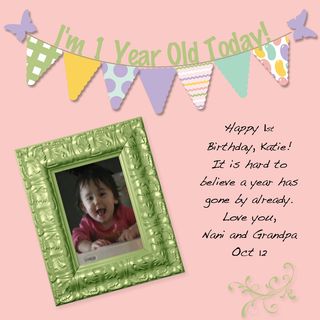
Supplies: MDS2+ (130646), MDS2 (130644), MDS2 upgrade (130650), or 30-day FREE trial of MDS2 (130910); Everything Eleanor stamp brush set – flourish (130859); Fancy Frames (131330); Everything Easter Ensemble (129363); Petite Pennants Scallop punch (127352); Beautiful Butterfly Shapes – 1 (125512)
Today is Terrific Tuesday because today, Stampin' Up! releases new digital downloads to sauge our hunger for new content. Click here to see today's downloads and place your order for those you want. You will find them on the right-hand side of my demonstrator online store front. I did not order any today because I haven't even shown you some of the ones I got last week. I initially passed on the Fancy Frame download because I didn't like the bold colors of the frames. Then I remembered that now we can recolor them with the new MDS2 update so I got them. I recolored this frame Regal Rose and think this is the perfect frame for our littlest great-grandaughter's picture. I wanted to create a banner with the pennants and attach the title to the top of the banner. I did it a hard way with a lot of fussing and then applied a drop shadow to all the punches on the page. Guess what…I ended up with a drop shadow from the curved line up to where the line would have been if it had been straight! Ugh! Guess what else…they really mean it when the little warning comes up that applying a drop shadow to the whole page can't be undone. :o( I had to group the pennants so their alignment wouldn't be ruined and move them out of the way. Then I deleted the line and the text and started over on that part.
After several times of attaching the text to the line, I decided that the text would always be attached at the beginning of the line and would always have a little tail of line extra at the end. So I made the line invisible by making the opacity 0% and added the drop shadow to the text at this point.
Then I created a new line and colored it Crumb Cake and curved it to match the curve of the pennants. I also learned that you can adjust the curve of the line by pulling down the bottom gray squares and leaving the width the same. This avoids having to double click on the line each time you adjust it. Finally I moved the title line in place adjusting the curve to fit. It was a bit of a hassle but I am quite pleased with the end results.
Have you visited my facebook page at www.facebook.com/mydigitalcraftcorner and 'liked' it yet? I'd love it if you would go do that. Also, have you signed up for my newsletter yet? It is easy to do, just fill out the subscribe form on the right. Be sure to respond to the followup email I send you to confirm your subscription.
Until next time…blessings,
Sue Erickson
sue@soggystamper.com
