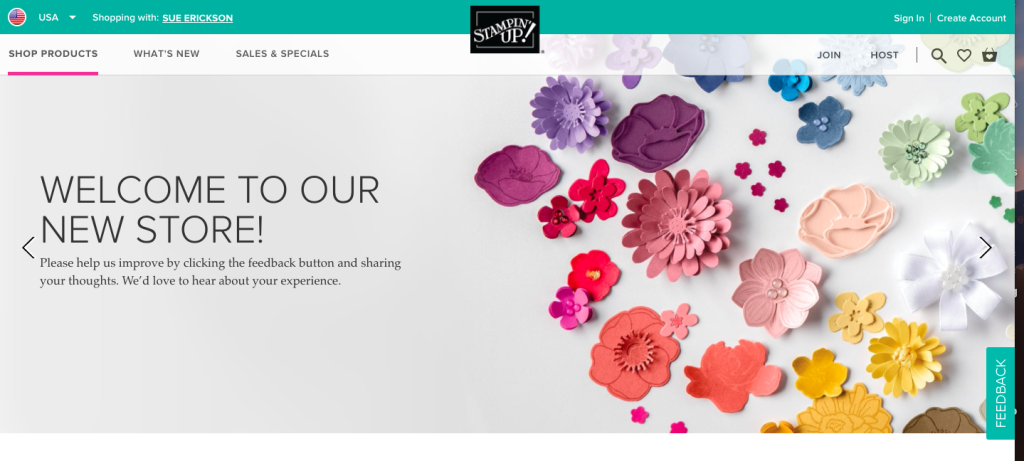
A totally new Online store opening today! The time had come to update the Stampin’ Up! online store. It had become a legacy and almost a dinosaur as online stores go. Rather than just remodel the store, a completely new platform and design has been developed. The old online store closed today at 12:00 am and the new one opened for business at 7:00 am MDT.
You will love the new store! It has been designed with the new stamper in mind so it is much more intuitive. Some of the product names have been changed like patterned paper substituted for designer series papers. You may find other terms changed as you browse through the store. Images are larger so you can see details better. Another feature is a great sorting function. You can choose to just see stamps that are seasonal, for Christmas, etc.
All your information from the old store will be transferred to this store so you don’t have to enter your address, credit card number, etc. again. However, this is a totally new site with a new URL so any saved passwords and links will not work as they are tied to the old store. You will have to enter your password manually the first time you sign in to the new store. If you have forgotten your password, there is a place to click to get a new password.
When you click on an item, you will see a few cool items:
- Large photos of the item and samples created with it on the left
- On the right is an option to choose the quantity and a ‘Add to Basket’ button
- In the upper right corner of every screen is a shopping basket icon. Just click on it to see what is in your basket.
- just above the ‘Add to basket’ button is a small heart. When you click on this, you add the item to your wish list. The cool thing about this list is that you can send it to someone else who is interested in giving you a present. This wish list is saved and when you log in again, not only can you access it but you will be reminded of the items on the list.
- If an item is in low supply or backordered, that is stated under the picture of the item on the pages that show all the items in that particular category. It lets you know upfront the status of the item.
- As you continue to add items to your shopping basket, once you reach the total purchases that give you Stampin’ Benefits, a button appears that allows you to use the rewards to purchase the item.
- In the upper right corner there will appear a gift icon. Clicking on this lets you know what gifts you will receive. Everyone who purchased at least $50 in July should see this icon which lets you know you have a coupon available to redeem in August.
- On the right side is a turquoise button for giving feedback. Clicking on this button gives you the ability to give directly to Stampin’ Up! feedback on the product on the page, on a possible glitch on the page, a suggestion on how to make the page better, or to ask a question. Do use this feature as it helps Stampin’ Up! make this new online store even better.
Once you have finished shopping, checkout is easy. Click on the shopping basket icon. On the left side of the screen will be pictures, name of items, and prices in your shopping cart. On the right side is a large checkout button and places to enter coupon codes and host codes. Once you click on the checkout button, the next screen will give you a place to enter payment, review order, and place order.
I’m really excited about the new online store opening today. i love the bigger pictures and the wish list function in particular. I’m sure you will love it too! This is my birthday month and I am celebrating by giving YOU a package of adhesive-backed snowflakes when you place an order with me this month.
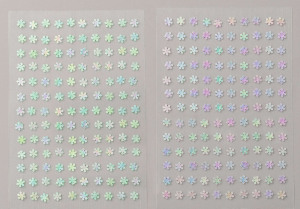
Go check out the new store…and do a little shopping while you are there. 🙂
